Decorate a project with arrows and rectangles¶
Grafcet-Studio Version
This feature is possible with version 2.1.0.6 and higher.
With rotatable arrows and rectangles the Grafcet chart can be decorated. Arrows can be used to direct attention to a specific location and rectangles can be used to highlight Grafcet structures.
Example:
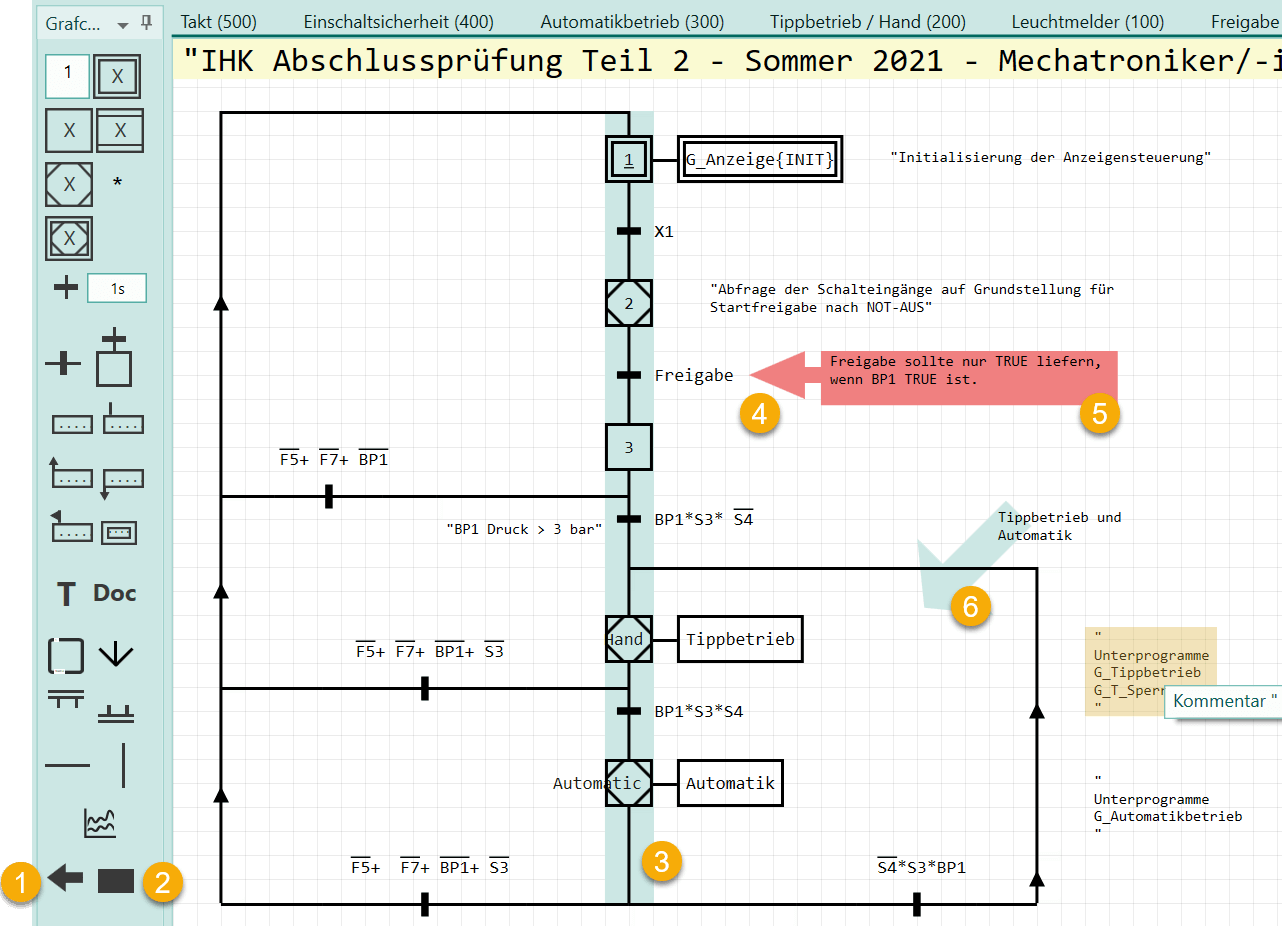
Picture numbers:
| No | Explanation |
|---|---|
| 1 | Insert arrow |
| 2 | Insert rectangle |
| 3 | The main step chain is highlighted by a colored rectangle |
| 4 | Red arrow |
| 5 | Comment field (this is not a decoration rectangle!) |
| 6 | Green arrow rotates |
Notes:
- These decoration objects are always in the background, so they cannot cover any Grafcet objects.
- A decoration rectangle can not contain text. For that, use the comment field.
- A decoration rectangle cannot be rotated.
- If a Grafcet-Studio project with decoration objects is loaded with an older version, the decoration objects are displayed as comment fields.
- The color can be set via the context menu.
- One click on the arrow and it can be rotated and its size can be changed. See next image.
Rotate and resize arrow:
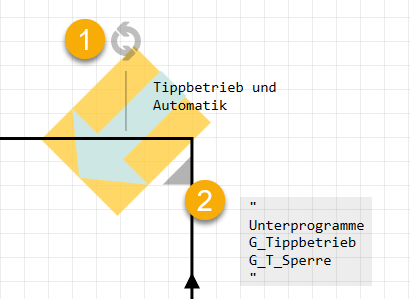
Picture numbers:
| No | Explanation |
|---|---|
| 1 | By clicking and dragging (to the right and left) the arrow can be rotated. |
| 2 | The triangle can be used to scale the arrow. |