How to improve performance¶
Performance¶
You can switch on the FPS display via the view settings:
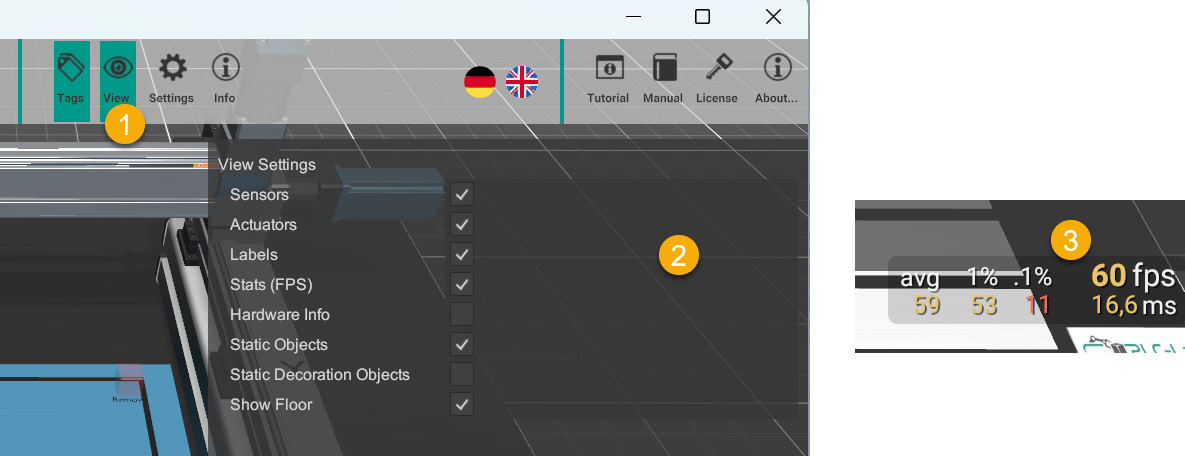
The value 60 should be displayed here. This means that the 3D system is rendered at 60 frames per second. If the displayed value falls below 30, then the PC is too slow for the 3D system.
You can specify the target framerate in the settings:
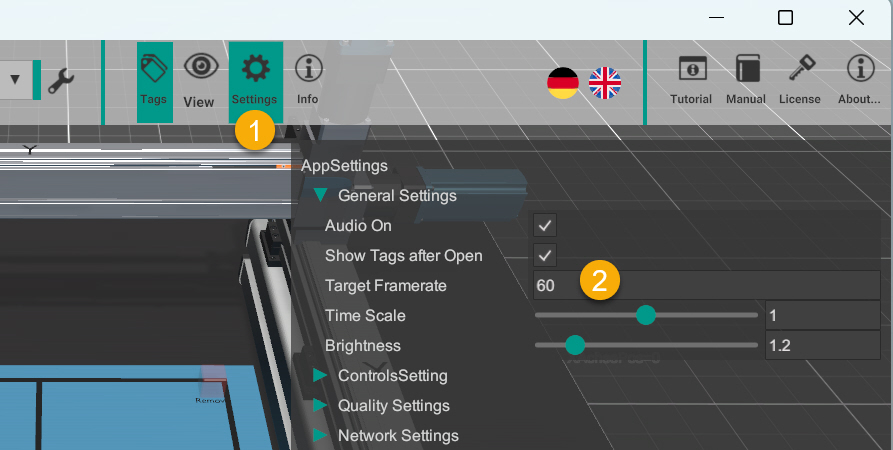
Note: We do not recommend setting a value higher than 60 as the target frame rate. This won't increase the quality, while at the same time the load and thus the power consumption will increase a lot.
Increasing the frame rates (FPS):
- In Settings -> Quality Settings you can decrease the quality level to increase the frame rates
- Depending on the installation, you can hide unimportant objects in the View Settings: static objects and static decoration objects
- If you are using a high resolution (>Full-Hd) screen and a slow computer at the same time, then you should not maximize the window.