I/O Settings¶
You can change the initial addresses of the inputs and outputs via the station settings:
- Initial address of the digital inputs
- Initial address of the digital outputs
- Initial address of the analog inputs
- Initial address of the analog outputs
If there is an address conflict, an error message will appear when the simulation is started. Conflicts of address can occur if the initial addresses of the digital and analog inputs are identical, or if a system is made up of several stations and the initial addresses of the inputs and outputs of the individual stations are identical.
Image:
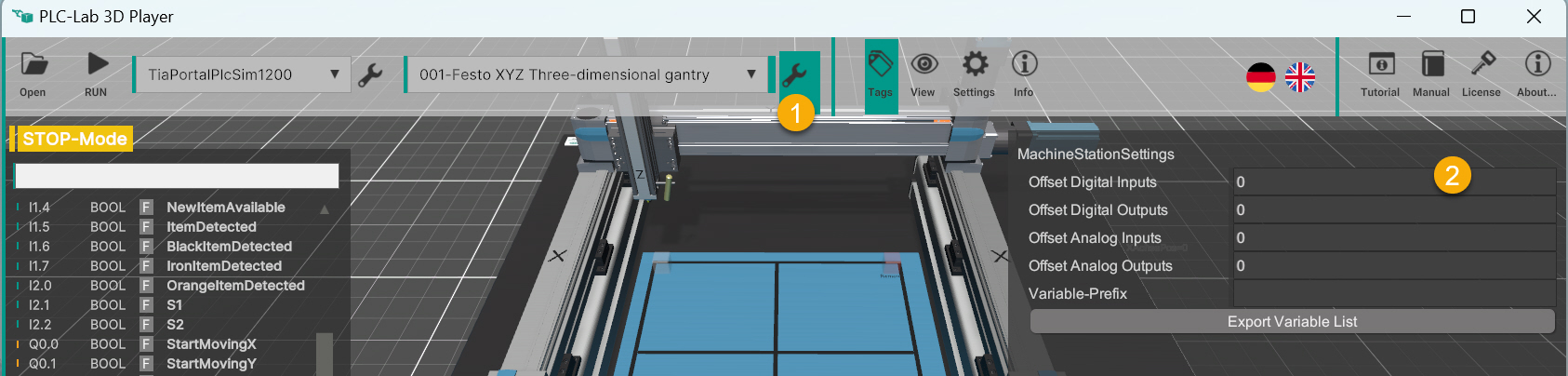
Tip
After making changes, you should once again call up the documentation (icon Info) of the 3D model as the new addresses are displayed there. Alternatively, you can also view the tags window. Here you can also see the addresses.