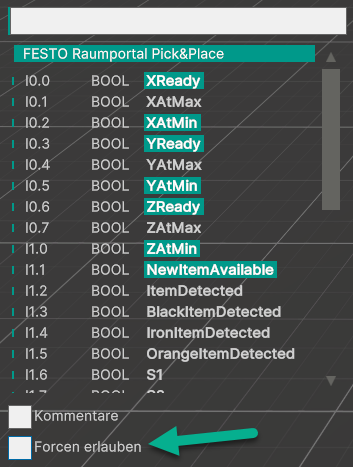Tags (I/O window)¶
Viewing¶
In the tags window, all variables (inputs, outputs) of the current system are displayed.
If the RUN mode is active, the current state or the value of the variable is displayed. Boolean variables are color-coded if they are True. For analog variables, the value is displayed.
Image:
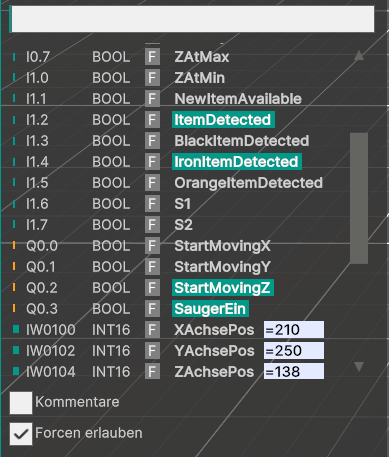
Forcing¶
In the lower area the comments to the variables can be shown and the forcing can be switched on and off.
If forcing is enabled, the F symbol appears to the left of the symbol name. Only when you click on the F symbol with the mouse, the forcing of the symbol in question becomes active. In this state, the current value of the input or output is frozen and cannot be changed by the 3D system or the PLC program. For Boolean variables, you can now change the state by clicking on the symbol name. An input field is displayed for analog variables. Here you can enter the new setpoint. After clicking the OK button to the right of the input field, the analog value is set to this new value.
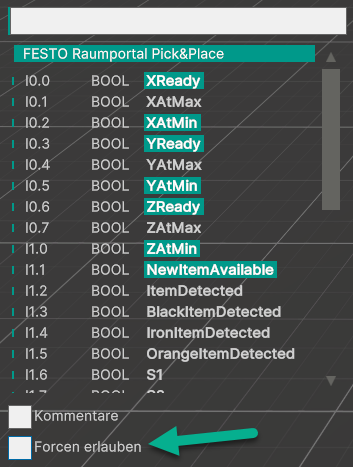
In the image above, forcing is active at S1 and XAxisPos. At XAchsePos the new value 100 was entered, but the value was not yet written into the variable by clicking OK.
Forcing gives you full control over the input or output.
When forcing is turned off, the F forcing icon is no longer visible with the variables. It will also terminate active forcing operations.