Preface¶
GRAFCET is an important topic for anyone concerned with mechanical engineering in any of its facets. GRAFCET is used across all professions: Mechanics, electrical engineers and programmers can now speak one common language when discussing how a machine works: GRAFCET.
Although GRAFCET is currently only a description language, it does have the potential to develop into a programming language.
GRAFCET is simple but exceedingly powerful at the same time. Compared to other 'languages' it is relatively easy to learn.
The accompanying software literally transforms this book into a 'workbook': The workbook presents small systems or machines for which you initially create a GRAFCET. After you have completed it, you can couple the GRAFCET with the virtual system/machine and conveniently see whether everything functions as it should.
Describing a lifebelt to a drowning man, even right down to the last detail, will nevertheless not save his life. (Walter Ludin)
In this sense, we recommend that you put the lessons you learn into practice: The last section of the workbook contains exercises in the form of virtual systems that are just waiting for you to breathe life into them. You can only consolidate this new knowledge when you draw and simulate a GRAFCET. In tandem with the virtual systems, the simulation gives you perfect control of your learning.
We have made every effort to create new and interesting systems that you can 'program' and put into operation.
If one of the solutions fails to work, you can take a look at a sample solution. You will find it saved to the "My Documents" folder when you install Grafcet-Studio on your PC.
By the way, Grafcet-Studio is also available in a Pro Edition. The Pro Edition allows you to transfer the GRAFCET you have created to a PLC (e.g. S7-1200/1500/300/400) and other devices at the push of a button. If you would like to find out more, please visit www.Grafcet-Studio.eu. Additional information is available on the website.
We hope you enjoy creating and simulating your GRAFCET charts.
Torsten Weiß and Matthias Habermann
Preparation¶

To get started, you need to install Grafcet-Studio and PLC Lab Runtime. Install Grafcet-Studio first. When you run GRAFCET Studio for the first time, you need to activate it. To do so, go to "License Manager" in the Grafcet-Studio window at the top-right of the screen. In "License Manager", click on the "Activate" button and enter the serial number.
You can purchase Grafcet-Studio Starter here. PLC-Lab-Runtime is included free of charge.
Download:
Download PLC-Lab-Runtime. Please note that PLC-Lab-Runtime is only available in German language. But the user interface is quite simple. You only have to start and stop the virtual 2D scene.
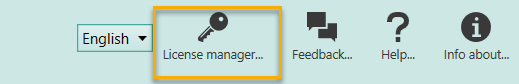
Fig. 1.1 License Manager button
Once you have successfully activated Grafcet-Studio, install PLC Lab Runtime.
If Grafcet-Studio is activated, PLC Lab Runtime will be activated automatically as well..
This is why you only need the serial number for Grafcet-Studio.
A PLC Lab system is used wherever you see the following symbols. To the right of the system you will see the file name for the system. If required, you can start PLC Lab Runtime and load the specified system. A template for Grafcet-Studio is also provided. All the operands and symbols you need for the GRAFCET are pre-set here. Once you have installed Grafcet-Studio, you will find the Grafcet-Studio templates located in the "My Documents" folder in the "GRAFCET Workbook" folder.
| PLC-Lab | Filename | Grafcet-Studio | Filename |
|---|---|---|---|
 |
Filename.plclab |  |
Filename.grafcet |
Introduction¶
GRAFCET was originally developed in France. The AFCET working group had set itself the task of developing a uniform description tool for automation and its related systems. The result was named GRAFCET. European standard DIN EN 60848 ultimately resulted from this development. Under this standard, GRAFCET is defined as follows:
GRAFCET is a graphic design language that describes the behaviour of a control system or a part of a process in terms of its function.
DIN EN 60848 defines graphical symbols which are arranged in a unique structure. This could also be called graphical syntax, similar to the syntax of operations in programming languages.
GRAFCET replaces the since 2002 valid standard in Germany, the DIN 407196 (Rules for function charts) and since 2005 has been an integral part of the interim and final examinations in vocational training for mechatronics technicians, electronics technicians, industrial mechanics and many other technical training courses.
Using GRAFCET as a cross-platform programming language
Until now, GRAFCET has been used as a description language that allows experts from different disciplines to 'communicate' with one another. This makes it possible, for example, for a mechanic to explain the sequence of a system to a control programmer (PLC programmer). The programmer then implements the GRAFCET in the control program. In doing so, differences and additions occur, which usually no longer get entered into the original GRAFCET. The optimum solution would be for the GRAFCET to be realised directly in the form of a control program so that it can be transferred to the control system used. This would make GRAFCET more than just a description language, and transform it into a programming language. Grafcet-Studio, which was used to develop and simulate the GRAFCET charts in this workbook, can do this in the Pro Edition. The Pro Edition of Grafcet-Studio can transfer the GRAFCET directly to a PLC. This makes the manual conversion of the GRAFCET to the PLC programming language no longer necessary. Changes in the sequence are entered directly into the GRAFCET and then transferred to the PLC accordingly. This means that GRAFCET always corresponds to the current status in the PLC. This means that having a working knowledge of GRAFCET is sufficient for programming a PLC.
This greatly expands the possibilities for GRAFCET, thus making it even more significant.
Note on the GRAFCET examples in the workbook¶
The GRAFCET examples and solutions presented in this workbook are not always complete from a control-technology point of view and may only describe partial areas in an overall control task. Things like Emergency Stop or Manual/Automatic mode are only included in the GRAFCET to a limited extent, in order not to lose focus on the GRAFCET functions explained in the specific examples. We use separate examples to describe possible implementations for Emergency Stop or Manual/Automatic circuits.
How should I go about reading this workbook?¶
You should read the next section first, "First steps in GRAFCET Studio", to help you work through this book. Grafcet-Studio is designed to create GRAFCET charts. A brief introduction to the GRAFCET Studio operating concept is needed to make sure that everything functions smoothly. The sections that then follow the introduction will no longer address how to operate Grafcet-Studio. It will be assumed that you know how to draw each of the GRAFCET charts represented in the workbook.
If you do not want to complete any of the practical exercises, you can skip it. We do recommend that you complete the exercises, however.